App for WhatsApp
Brings WhatsApp to your Mac
Update Instructions
- Open the Mac App Store on your Mac.
- Open the Store menu and make sure you are signed in with the same Apple ID you used to purchase App for WhatsApp. See Screenshots.
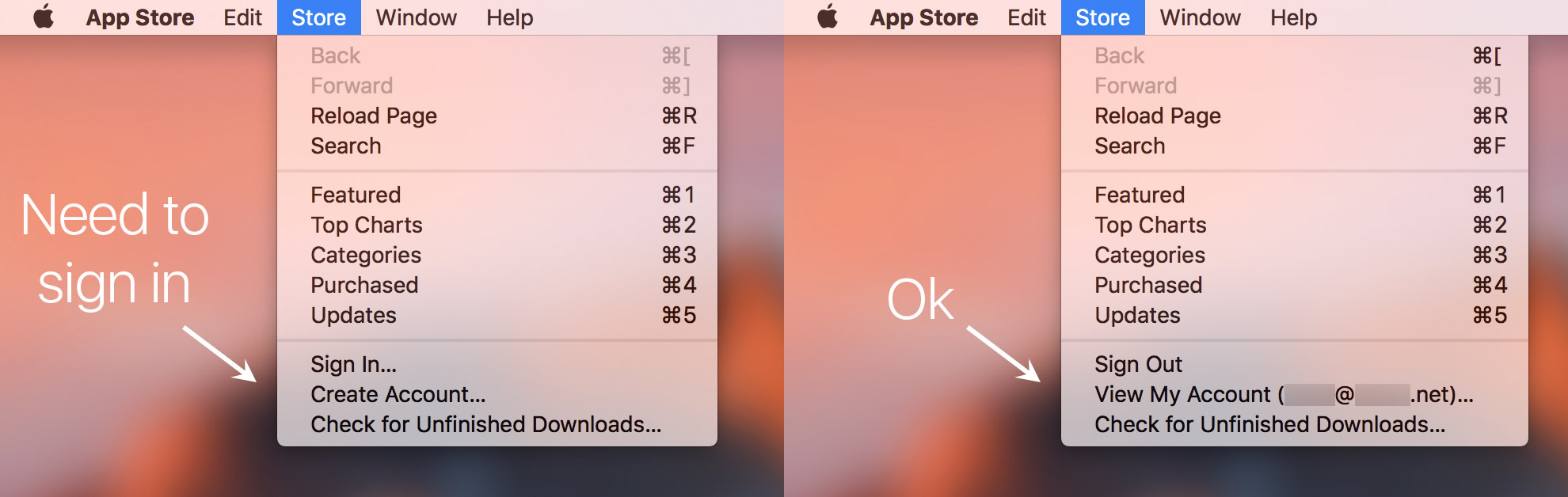
- Sign in if you are not signed in yet.
- Click here to get to the App for WhatsApp Mac App Store Page.
- Click Update or Install inside Mac App Store.

- Relaunch App for WhatsApp. If you are unsure how to do this, please reboot your Mac.
- Congratulations. You are now using the latest version of App for WhatsApp.
If you encounter any problems during this process, please don’t hesitate to contact us via eMail. If you paid for App for WhatsApp before you will not need to pay for this update!